Text
Samsung galaxy tab 4nook for dummies
Your Tab 4 NOOK hides a lot of versatility behind its modest screen: the most advanced NOOK eReader with all the features of a computer tablet built in. This book unlocks the wizardry so you can not only buy and read eBooks and magazines, you can also store them on the cloud, shoot video, update Facebook, enjoy your favorite tunes, tour the Google Play Store, enhance your NOOK with apps, and a whole lot more!
• Getting started — learn the parts of the device and how to set
it up, use the touch keyboard, get online with the built-in Wi-Fi
connection, and navigate with the GPS
• eBooks and much more — find and download eBooks, magazines,
movies, newspapers, and apps
• Talk to the Tab — see how to control your NOOK by talking as well
as touching
• Doing it all — take still photos and video with sound, create a
music library, watch TV, and connect your NOOK to your computer
' Apply yourself— explore all the built-in apps and discover the best third-party apps to add
• Organize your life — maximize use of the calendar, notes, contacts,
and set up your email preferences
Ketersediaan
Informasi Detail
- Judul Seri
-
-
- No. Panggil
-
384.6 San s
- Penerbit
- New Jersey : Wiley., 2015
- Deskripsi Fisik
-
xii, 276 hal. : il. ; 23 cm.
- Bahasa
-
English
- ISBN/ISSN
-
9781118008347
- Klasifikasi
-
384.6
- Tipe Isi
-
-
- Tipe Media
-
-
- Tipe Pembawa
-
-
- Edisi
-
-
- Subjek
- Info Detail Spesifik
-
-
- Pernyataan Tanggungjawab
-
-
Versi lain/terkait
Tidak tersedia versi lain
Lampiran Berkas
Komentar
Anda harus masuk sebelum memberikan komentar
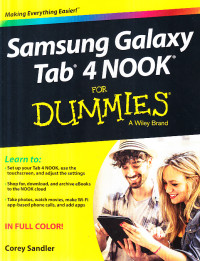
 Karya Umum
Karya Umum 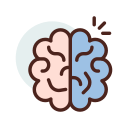 Filsafat
Filsafat  Agama
Agama  Ilmu-ilmu Sosial
Ilmu-ilmu Sosial 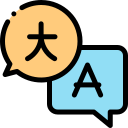 Bahasa
Bahasa  Ilmu-ilmu Murni
Ilmu-ilmu Murni 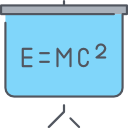 Ilmu-ilmu Terapan
Ilmu-ilmu Terapan 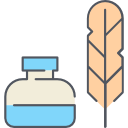 Kesenian, Hiburan, dan Olahraga
Kesenian, Hiburan, dan Olahraga 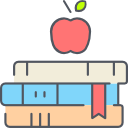 Kesusastraan
Kesusastraan  Geografi dan Sejarah
Geografi dan Sejarah